How do I change my personal Instagram account to a business account?
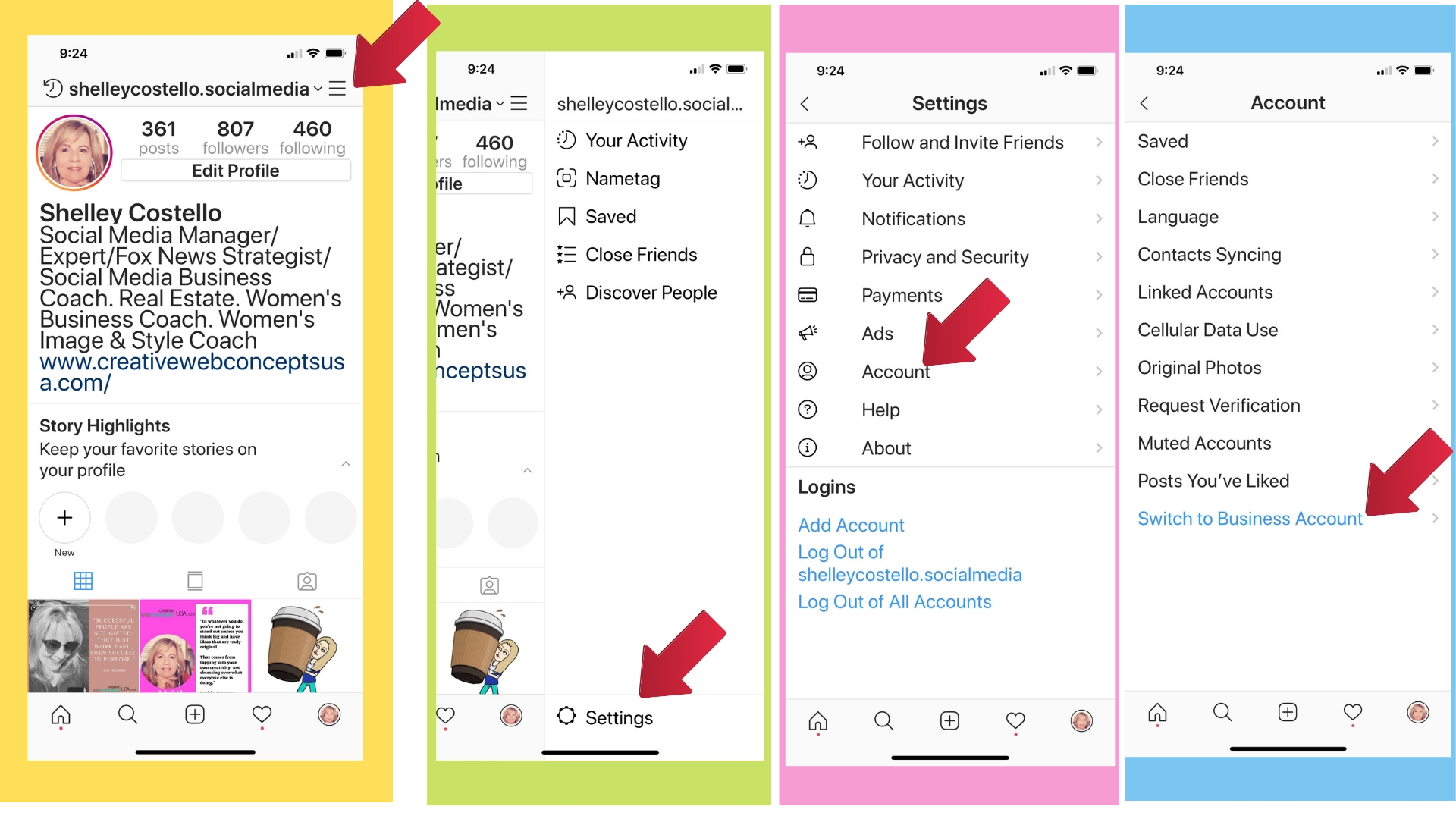
The location of the will depend on if you are using an iphone, Android or other device.
These shots are for an iphone. For other devices read the steps in the link at the bottom of the page.
1. Go to your IG profile and tap the 3 line bars on the top right.
2. Go all the way to the bottom (see red arrow above) click the settings icon.
3. Click on Account (see red arrow above in image 3)
4. Tap Switch to Business Profile and select the Facebook Page you’d like to associate with your Business Profile on Instagram with.
Make sure your profile is set to Public. Note: Private accounts can’t switch to Business Accounts.
(Make sure your IG account is public and not private)
5. On the Set Up Your Business Profile page, review your business’s contact information, make any changes and tap Done.
I find the visual images and details from Business to Business Community are the most detailed for a guide or tutorial.
https://www.business2community.com/instagram/switch-instagram-business-account-01597069
